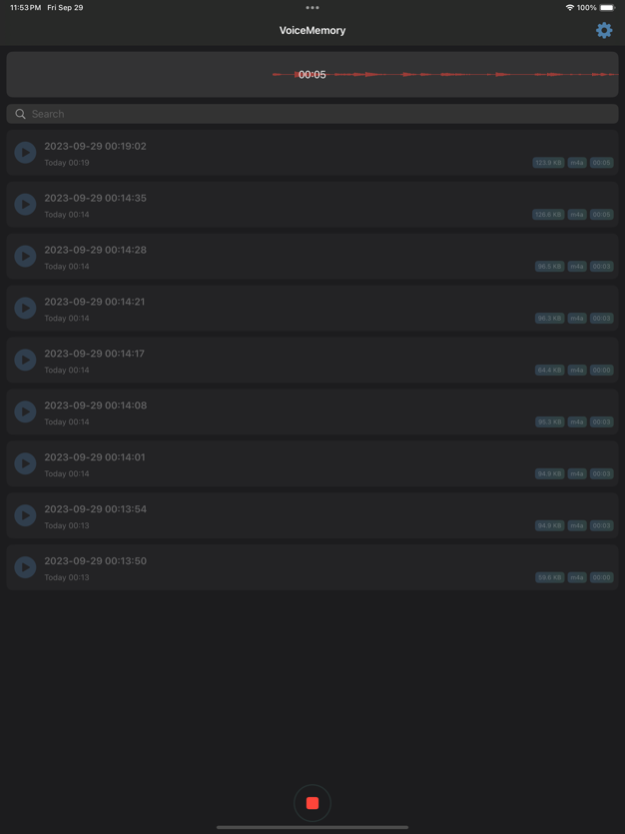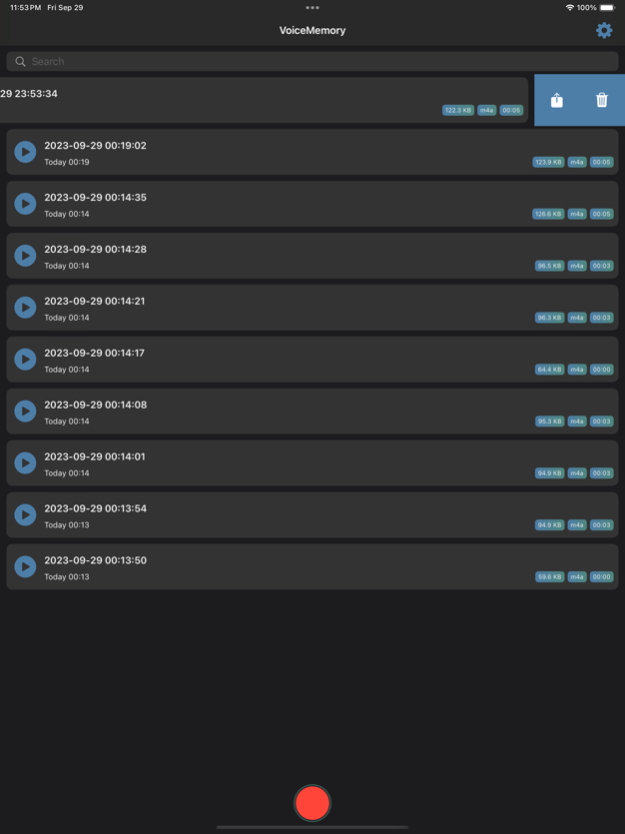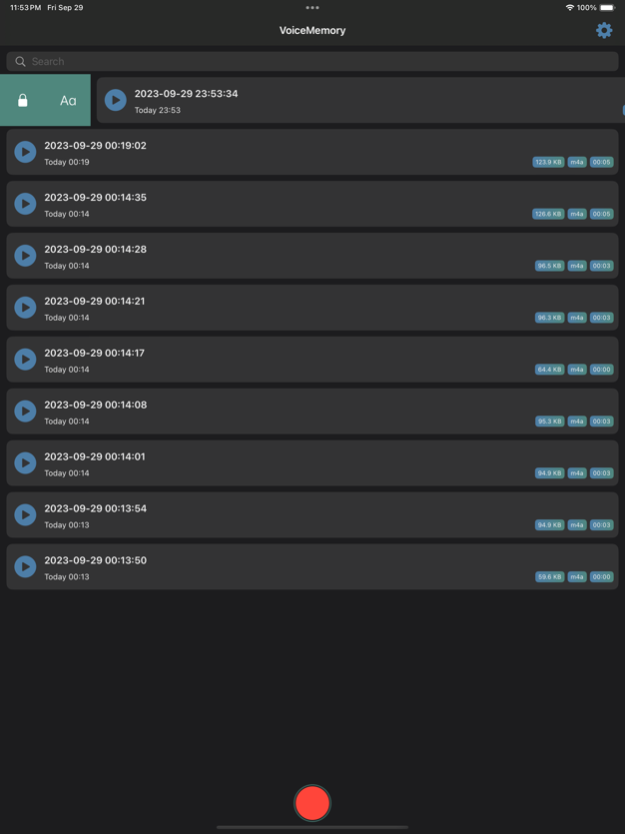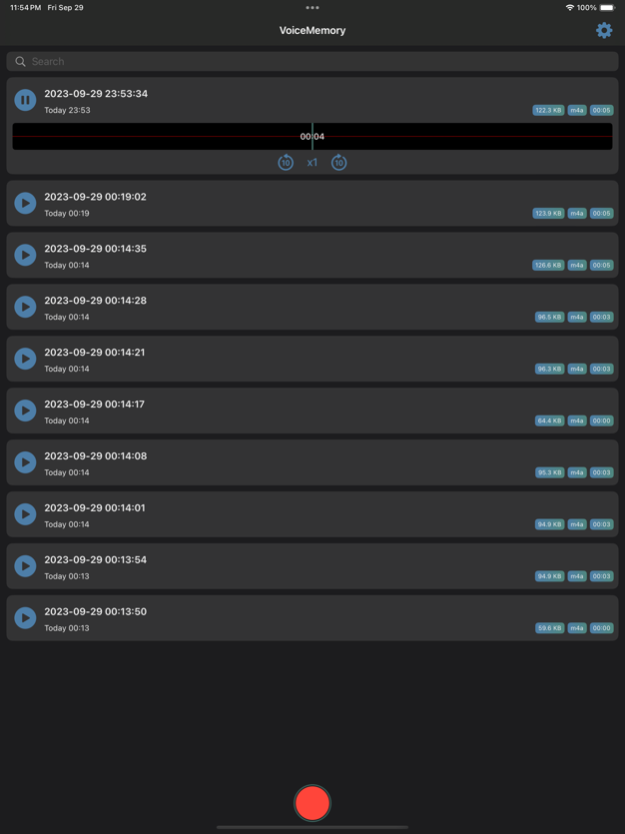VoiceMemory 2.3.1
Continue to app
Free Version
Publisher Description
VoiceMemory, is a simple and practical voice memo application that helps you quickly record, save, and share important moments. Whether it's meetings, study notes, or your inspirations and ideas, VoiceMemory can help you quickly record them.
This application has the following features:
1. Convenient and practical
VoiceMemory supports recording, playing, deleting, and sharing audio files, among other basic functions. At the same time, we also provide users with a convenient and quick screen widget for easy recording entry, allowing you to record anytime, anywhere. Whether you are at work, studying, or in daily life, VoiceMemory can provide you with a convenient recording experience.
2. Multiple functions
In addition to basic recording and playback functions, VoiceMemory also supports night/day mode switching, professional selection of multiple file formats, professional selection of recording quality, and other functions. We also provide interface support for 7 languages, making it easier for you to use.
3. Security
We attach great importance to user privacy and data security. Therefore, VoiceMemory stores your recording files on your local device and does not upload them to any server. In addition, we also provide Face ID/Touch ID unlocking protection to ensure that only authorized users can access your recording files.
4. Advanced Features
If you only use basic functions like recording and playback, SoundCrumbles is a completely free app. However, in order to sustain ourselves, we also offer some paid features such as locking single files, speech-to-text, widgets, etc. Our goal is to help you better record your life. Download now to experience it, record your life, and ensure every important moment will no longer be missed!
Others
1、User Agreement:https://www.apple.com/legal/internet-services/itunes/dev/stdeula/
2、Privacy Policy:https://soundbyte.cn-e1.leanapp.cn/
Oct 8, 2023
Version 2.3.1
bug fix
About VoiceMemory
VoiceMemory is a free app for iOS published in the System Maintenance list of apps, part of System Utilities.
The company that develops VoiceMemory is 振标 王. The latest version released by its developer is 2.3.1.
To install VoiceMemory on your iOS device, just click the green Continue To App button above to start the installation process. The app is listed on our website since 2023-10-08 and was downloaded 1 times. We have already checked if the download link is safe, however for your own protection we recommend that you scan the downloaded app with your antivirus. Your antivirus may detect the VoiceMemory as malware if the download link is broken.
How to install VoiceMemory on your iOS device:
- Click on the Continue To App button on our website. This will redirect you to the App Store.
- Once the VoiceMemory is shown in the iTunes listing of your iOS device, you can start its download and installation. Tap on the GET button to the right of the app to start downloading it.
- If you are not logged-in the iOS appstore app, you'll be prompted for your your Apple ID and/or password.
- After VoiceMemory is downloaded, you'll see an INSTALL button to the right. Tap on it to start the actual installation of the iOS app.
- Once installation is finished you can tap on the OPEN button to start it. Its icon will also be added to your device home screen.